Recently I found a Spell Checker Russian Dictionary plugin for IntelliJ platform (IDEA, RubyMine, WebStorm, PyCharm, PhpStorm, MPS, etc). Unfortunately the plugin is outdated and supports only old IDEA 8.
But I have good news for you! IDEA 9.x and IntelliJ Platfrom IDEs allow users to easily attach their custom dictionaries, so you can fix it with following 7 steps:
1. Download plugin sources (see source code link in plugin description)
2. Extract sources and copy SpellChecker-Dict-Russian_XXX/src/dict/russian.0 to you favorite folder. We are not interested in other sources, you can delete them.
3. Rename “russian.0” to “russian.dic”
4. Open IDEA / RubyMine / PyCharm / WebStorm / PhpStorm / etc
5. Open File | Settings | Spelling dialog, choose “Dictionaries” tab
6. Press “Add” button and specify a folder where you saved “russian.dic”
7. Enjoy! (at least it works with RubyMine 2.0.2)
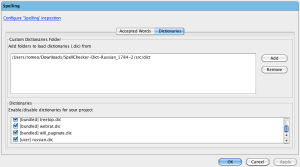
One thought on “HowTo: Install Russian spell checker dictionary for IDEA 9.0 / RubyMine / PyCharm / WebStorm / PhpStorm / etc”